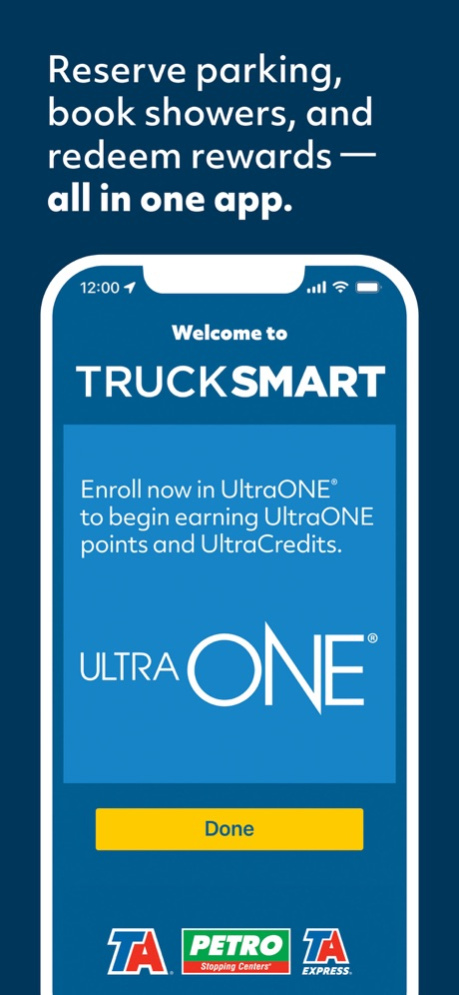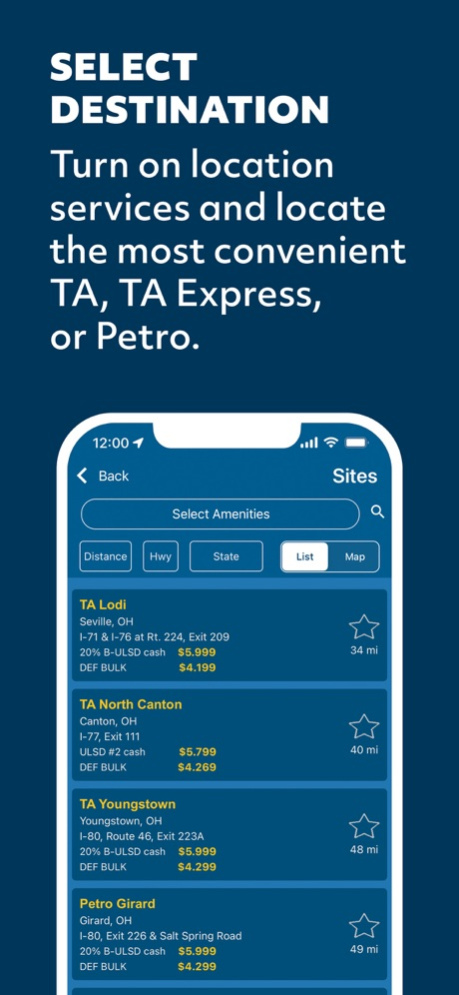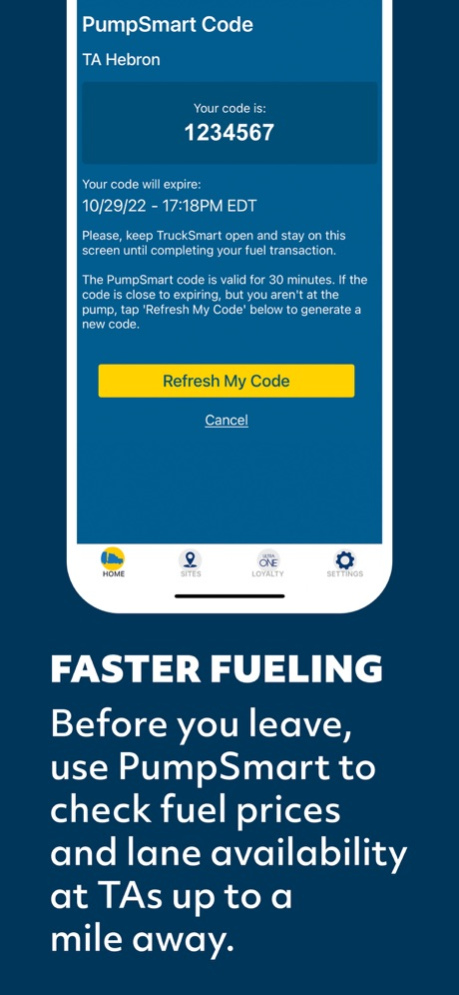TruckSmart ™ 4.22
Continue to app
Free Version
Publisher Description
TruckSmart gives you have the full service advantage of TA, Petro and TA Express right at your fingertips! Map out your daily route to include TA, Petro and TA Express locations. Locate diesel and gasoline fueling services, Point redemption at register, Activate Fuel pumps with PumpSmart feature, full and quick-serve restaurants, heavy truck maintenance services, 24-hour c-stores, WIFI and more. Plus, we offer 24/7/365 roadside repair with our RoadSquad program.
TruckSmart iPhone Advantages :
• Interactive Map displaying TA, Petro and TA Express sites.
• Complete list of amenities at the TA, Petro and TA Express sites, including Showers, Parking, TA Truck Service, Restaurants and more.
• Location list by radius from 50 or 100 miles, in addition to highway and state look up.
• Current Fuel Prices by site location.
• Redeem your UltraOne points at the resgister.
• Pumpsmart feature allows drivers activate the pump from their truck by providing a fuel code to enter instead of all the prompts.
• Call Roadsquad to get roadside assistance during unexpected breakdowns.
• Calling Roadsquad will pass your current coordinates to our Call Center to pinpoint your location to make Tech dispatch as efficient as possible.
• Displays Shower availability in real-time by site location and allows Instant Shower purchases from the app.
• Displays Parking availability in real-time by site location and allows reserved parking purchases from the app.
• UltraOne account creation and management.
• Truck Service In-Bay Work Order Requests to shorten downtime between loads.
Apr 1, 2024
Version 4.22
- Heightened security features have been added to login
- Shower and Point Redemption geolocation enhancements
- Mobile users will now be able to better manage their preferences in-app
About TruckSmart ™
TruckSmart ™ is a free app for iOS published in the Recreation list of apps, part of Home & Hobby.
The company that develops TruckSmart ™ is Travelcenters of America. The latest version released by its developer is 4.22.
To install TruckSmart ™ on your iOS device, just click the green Continue To App button above to start the installation process. The app is listed on our website since 2024-04-01 and was downloaded 5 times. We have already checked if the download link is safe, however for your own protection we recommend that you scan the downloaded app with your antivirus. Your antivirus may detect the TruckSmart ™ as malware if the download link is broken.
How to install TruckSmart ™ on your iOS device:
- Click on the Continue To App button on our website. This will redirect you to the App Store.
- Once the TruckSmart ™ is shown in the iTunes listing of your iOS device, you can start its download and installation. Tap on the GET button to the right of the app to start downloading it.
- If you are not logged-in the iOS appstore app, you'll be prompted for your your Apple ID and/or password.
- After TruckSmart ™ is downloaded, you'll see an INSTALL button to the right. Tap on it to start the actual installation of the iOS app.
- Once installation is finished you can tap on the OPEN button to start it. Its icon will also be added to your device home screen.